Training is one of the hardest maintenance programs to master - it's easy to do, but hard to do right. Although Training has disappeared from the 2017 FSMAO checklist, many Higher Headquarters will still inspect it during Logistical Readiness Inspections and Commanding General Inspection Programs. While a good training program is important, if your only concern is passing the inspection you need to know the bare minimum - and for that you need to read the MCO 4790.2. After you know the minimum, you can choose to exceed it.
The easiest way to find classes and lesson plans to satisfy inspectionrequirements is to utilize the Marine Corps Training Information Management System (MCTIMS) websites. MCTIMS is the web application that your S3 shop uses to submit and track annual training - from Hazing classes to the Rifle Ranges, all training is logged there. Some sites feed into MCTIMS (such as MarineNet) but MCTIMs is your One Stop Shop™ for Training.
Step 1
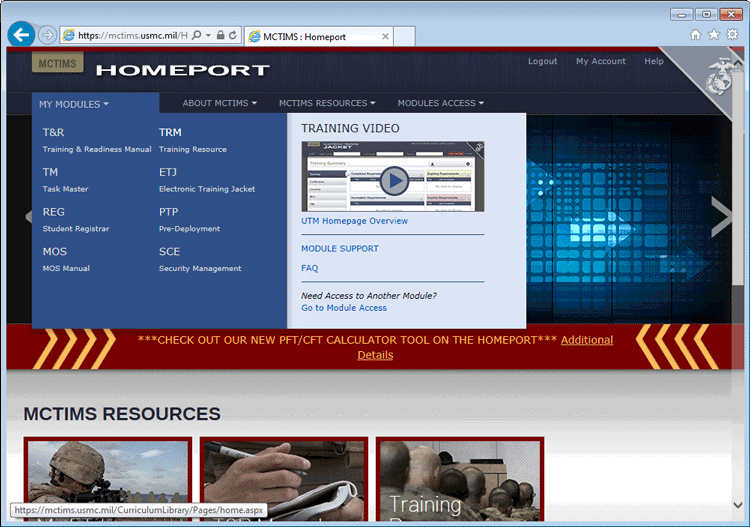
Step one is to go to the MCTIMS website at https://mctims.usmc.mil/ - you will need to access the website from a governmetn computer or Common Access Card (CAC) equiped computer. After you have logged on with your CAC, click 'My Modules' in the top left corner, and then 'Training Resource Module'.
Step 2
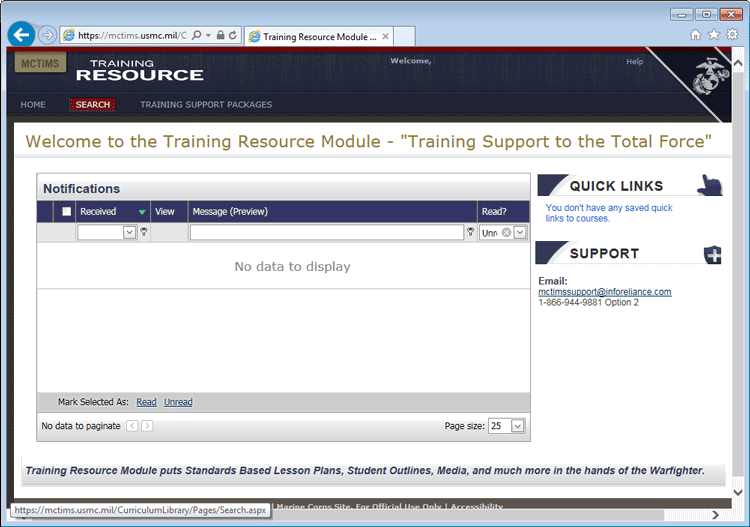
After the page comes up (it will be mostly blank) you'll need to click the 'Search' link which is highlighted in red above.
Step 3
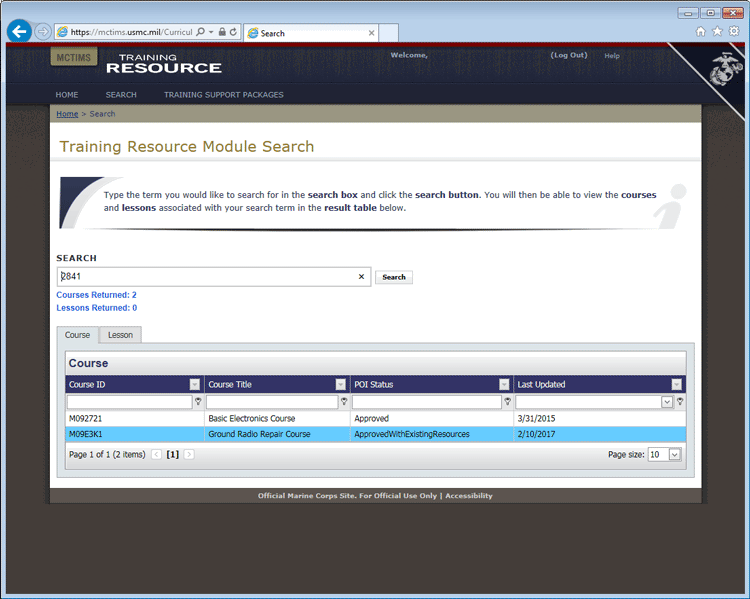
Once the 'Search' page comes up, you can type in several different search phrases - you could use an MOS (shown here) or you could type in something like 'Supply' or 'Radio'. Once you've typed in your query and hit enter it will pull up all related courses. Here you can find the School House curriculum for a Field Radio Repairmen that show up when you search that MOS. Protip: MOS 0411 is MOS 0411 - Maintenance Management Specialist or a MIMMS Clerk and will have many Program-related classes.
Step 4
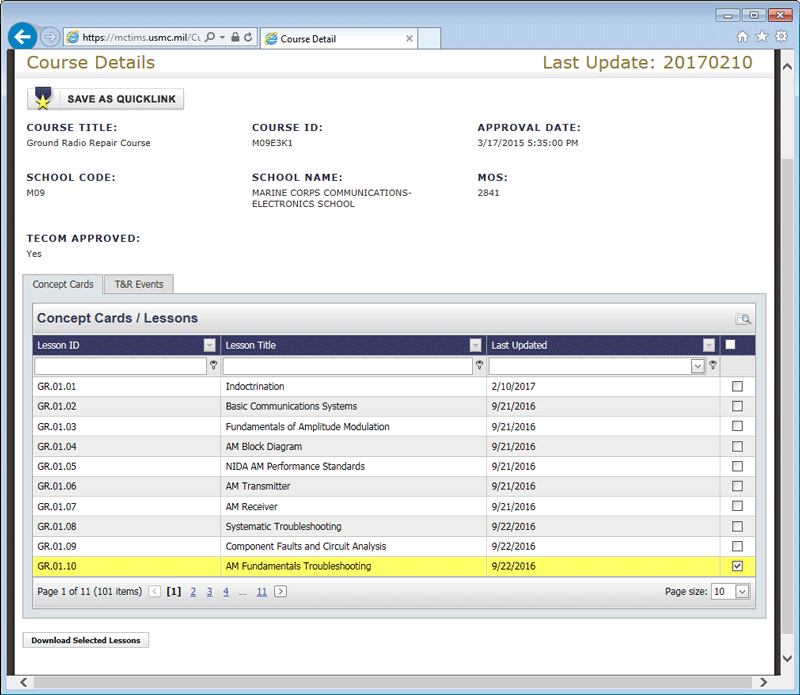
Once you have clicked on a Course (we clicked 'Ground Radio Repair Course' in this example) you will see all of the different lessons that make up that Course. Change the 'Page Size' in the bottom right corner to display more than 10 lessons at a time (i.e. 100) and then click the checkboxes for the courses you want to download. If you want to go hog wild, click the checkbox in the blue header row to select all courses loaded on that page. Once you've selected the lesson(s) you want, hit the 'Download Selected Lessons' button in the bottom left corner. Warning: Each lesson can be 6-20MB and can take a while to download.
Step 5
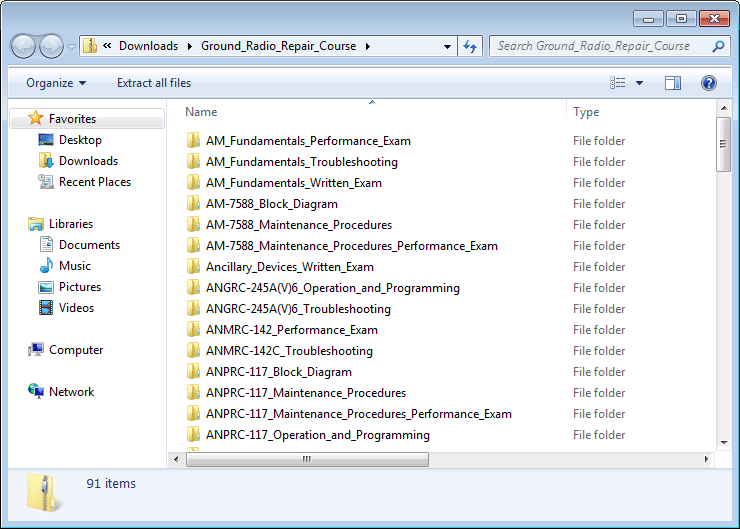
Here we've downloaded most of the courses - not all of them will be useful (especially the Exams) but it is generally quicker than making a power point of a class yourself. Open a lesson that sounds interesting.
Step 6
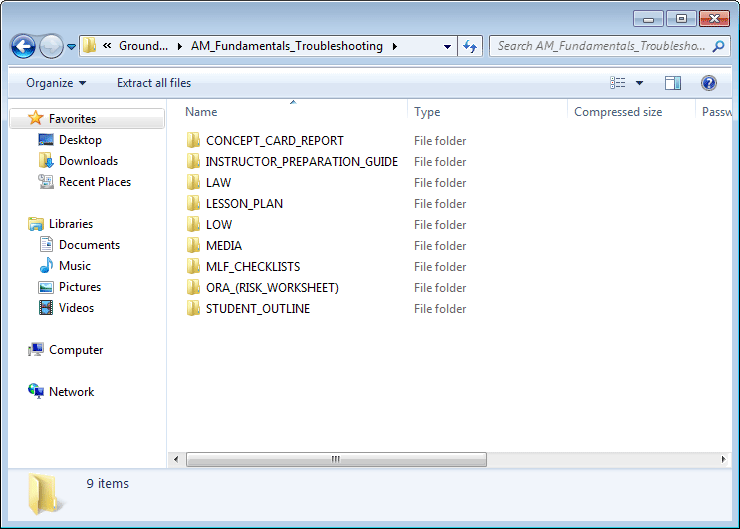
Inside the lesson folder you'll see several folders - the ones that you will need are LESSON_PLAN and MEDIA but you can always look at the other folders, some of them have class aides. LESSON_PLAN will contain an outline-like format of what is to be said during the slide show. The MEDIA folder contains the Power Point.
Step 7
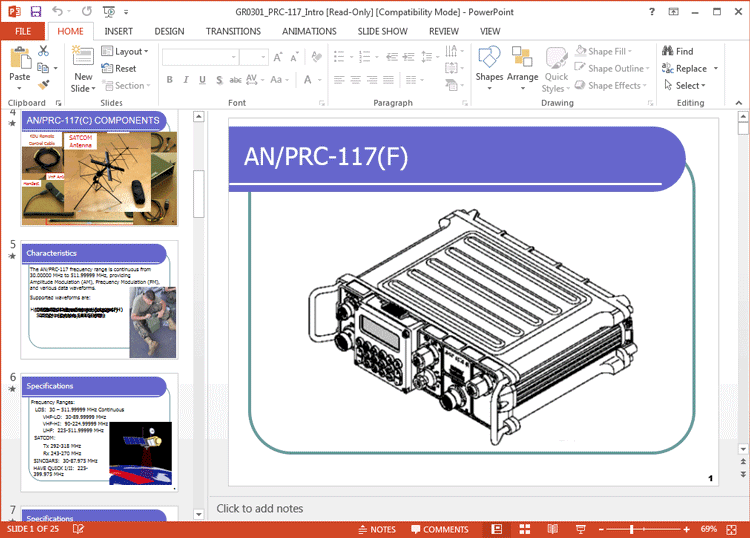
An example of a Power Point contained in the Ground Radio Repair Course we downloaded - this one is on PRC-117Fs.
Recap
Utilizing MCTIMs can help streamline your Training program and reduce the time spent on generating power point classes to a minimum - plus you're going to get good classes vetted by Marine Corps School houses. Try your best to teach to T&R standards to keep it relvant.